Thank you for installing!
⚠️ The version is outdated!
Safari extension does not appear?
If the extension does not show up in Safari, try running the below command in the terminal and restart your computer:
/System/Library/Frameworks/CoreServices.framework/Frameworks/LaunchServices.framework/Support/lsregister -f /Applications/Safari.app
Next, you need to enable extension, please click:

Next go to "Extensions" tab and enable checkbox near "PocketTube for Safari" and set permission for youtube.com and googleapis.com:
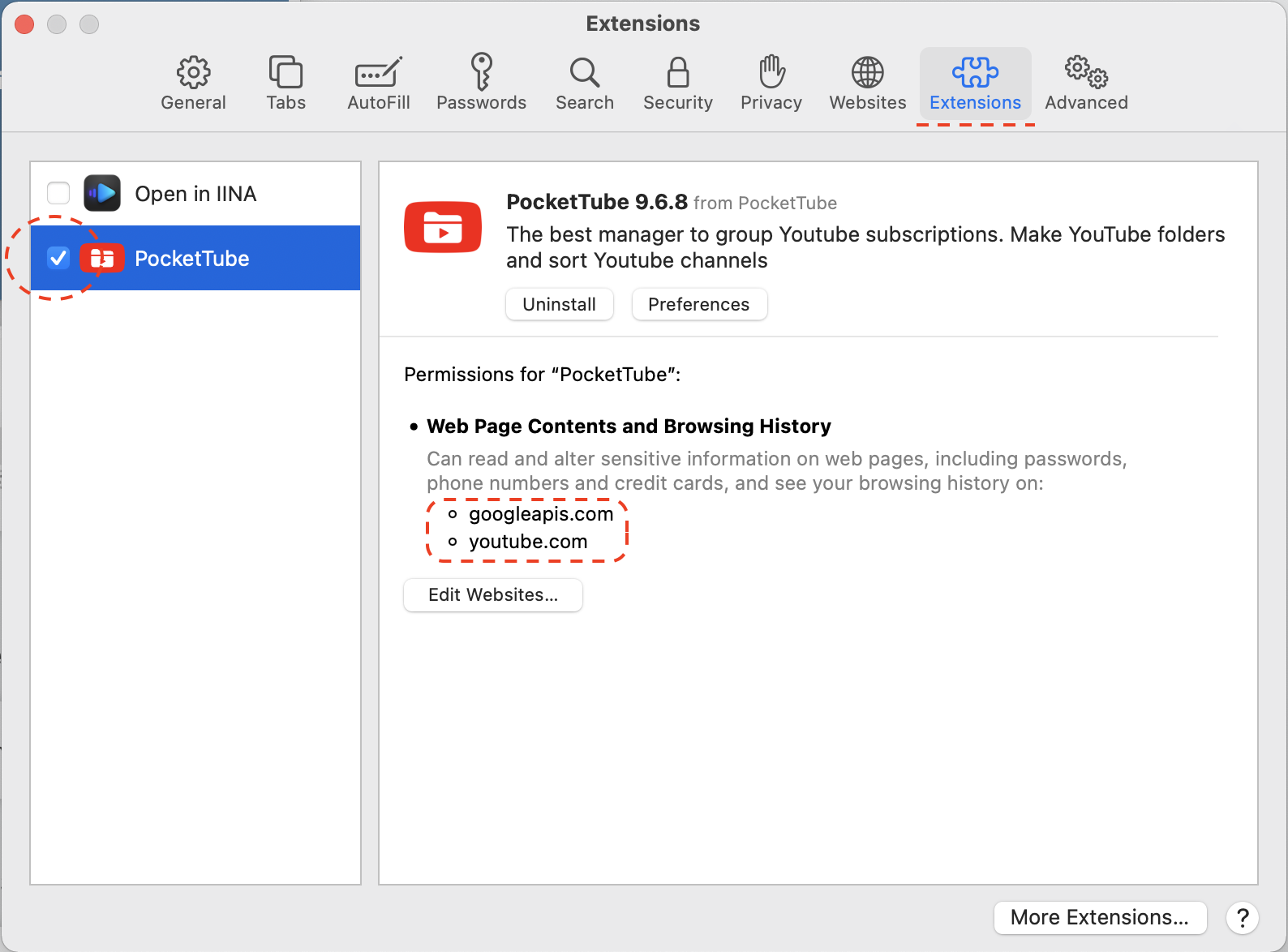
Watch how it works: